On facebook, I was asked:
Can you guys tell us beginners what do you guys do for gut health
If in unhealth…
My approach is simple, get a 16s (Biomesight or Ombre) microbiome test. Transfer or upload the data to https://microbiomeprescription.com/, get suggestions and do them for 4-8 weeks. Retest and repeat.
Here is an example of my applying this method (with 8 blog posts)
A key item is to rotate, rotate, rotate. Take the list of take suggestions and break into 4 groups. Do each for 2 weeks and then change to the next group. Attempt to remove ALL of the avoids (at least those with a value of 0.4 and higher). Simple enough? (Apart from the methodology to select the bacteria to alter — a new video on methodology is in progress)
If in health
Every 6-9 months, My approach is simple, get a 16s (Biomesight or Ombre) microbiome test. Transfer or upload the data to https://microbiomeprescription.com/, get suggestions. Look at rotating in (2 weeks on, 4 weeks off) any items over 0.8 on the take. Try to reduce any items on the avoid over 0.4.
If I am prescribe an ongoing medicine, then I will take a sample after 4 weeks and make modifications to counter any adverse effects. If the medication is in the existing database, I would check if there is an excessive shift (in terms of percentile) of the bacteria that it is known to shift.
For items like vaccinations and short term antibiotics, I will wait at least 8 weeks, preferred 12 weeks, to allow my immune system to settle down.
Bottom Line
That’s it. I do not do items exclusively from suggestions. I may take other items for diverse reasons — if they are not high in the avoid list, I just keep taking them.
Q&A
Q: Do you drink Kefir in general for gut health?
A: No, unpredictability of which bacteria are in it. I tend to keep to researched strains only. For yogurt: Activa is an example, or Yakurt probiotic drink. Custom Probiotics is a regular source.

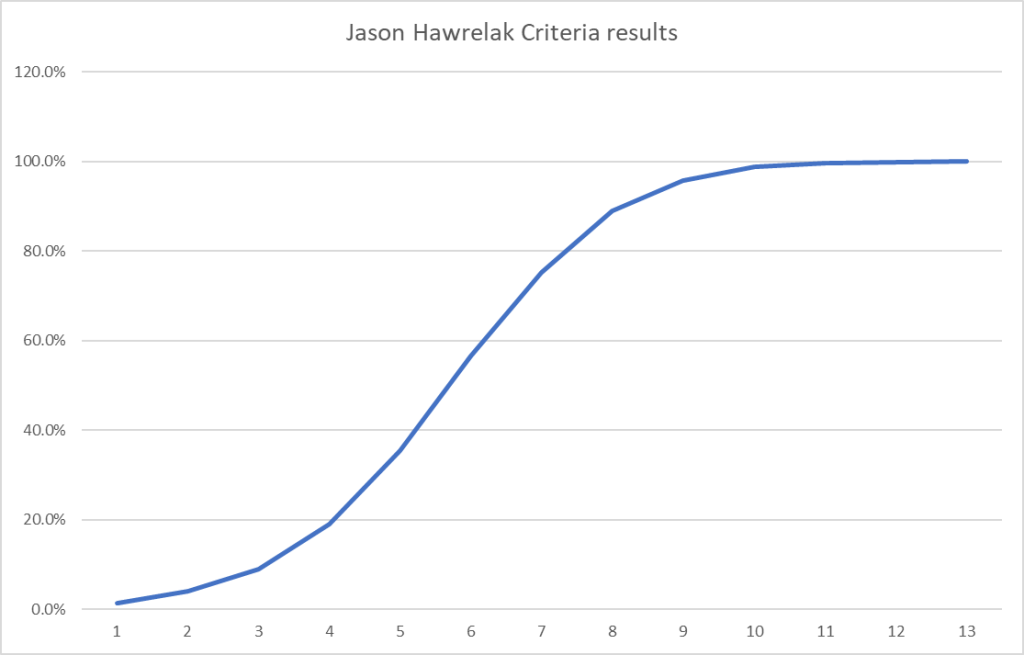
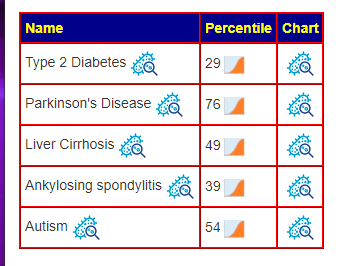
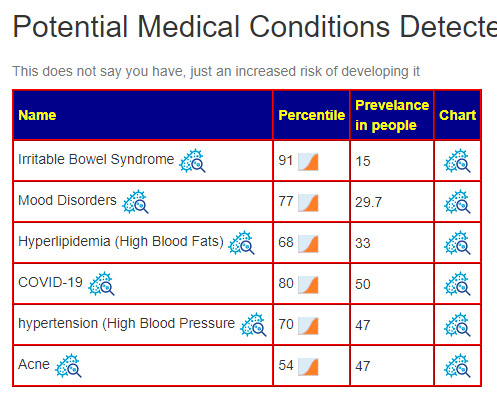
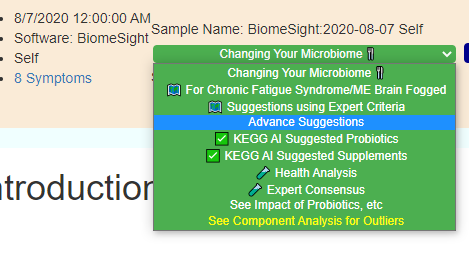
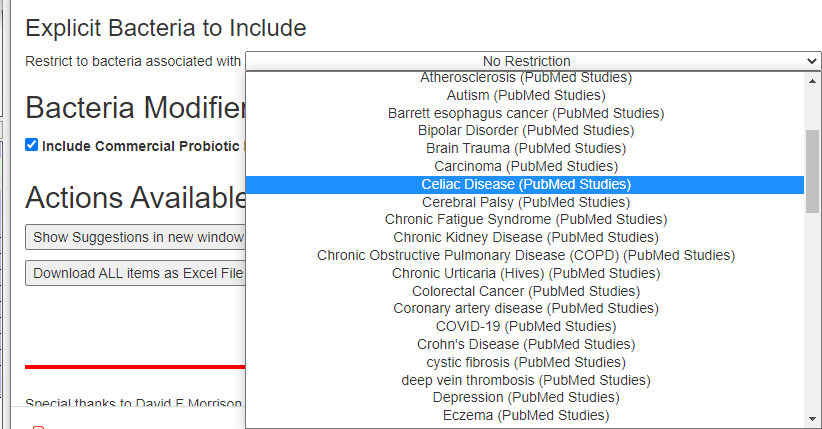
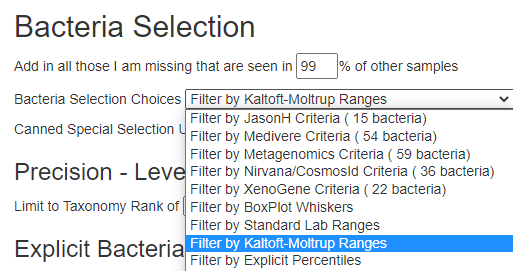
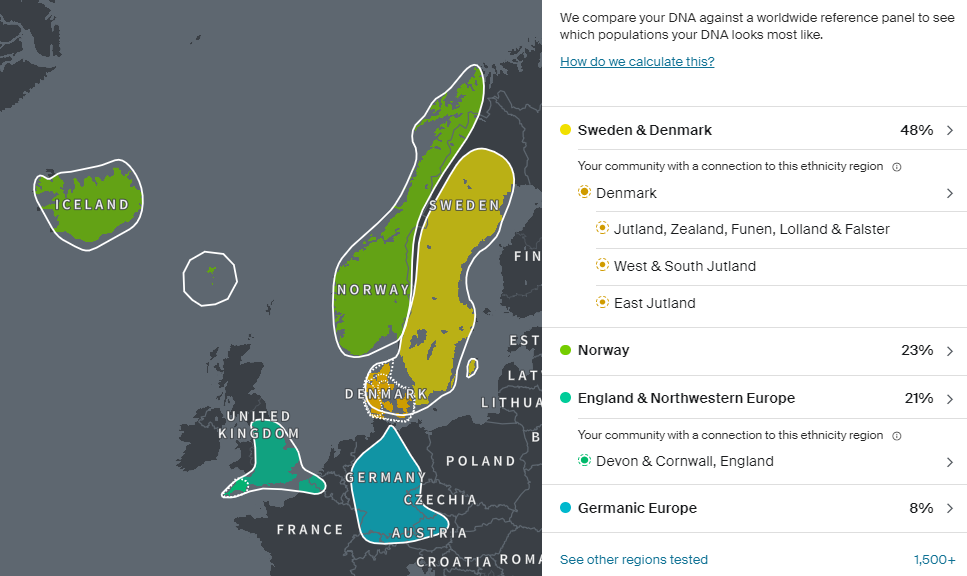
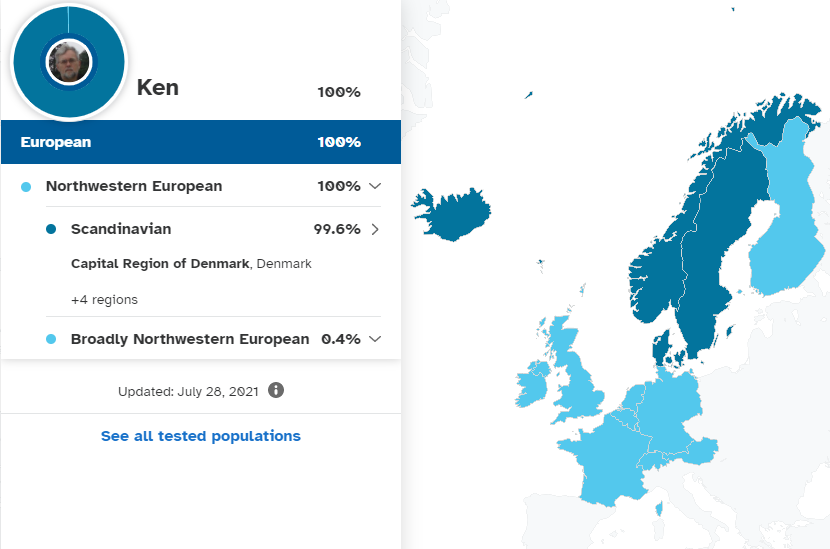
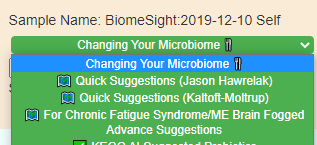
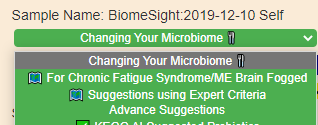
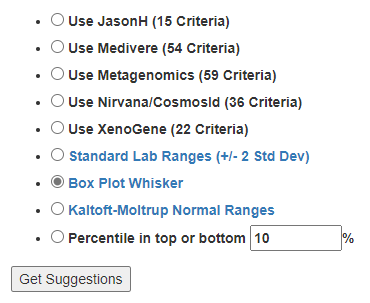
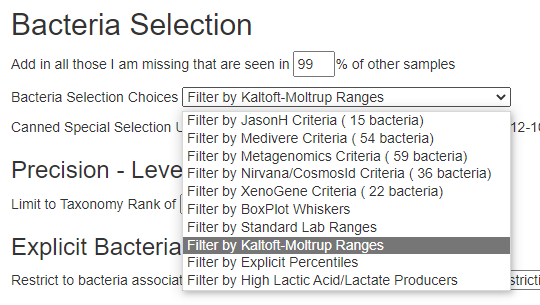
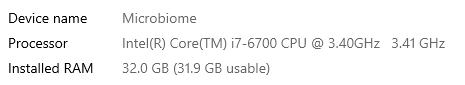
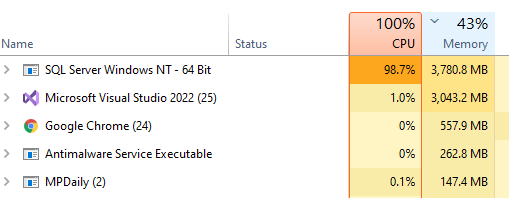
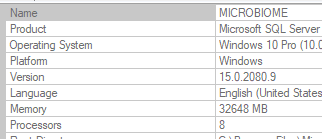
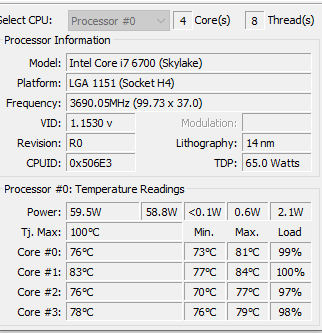
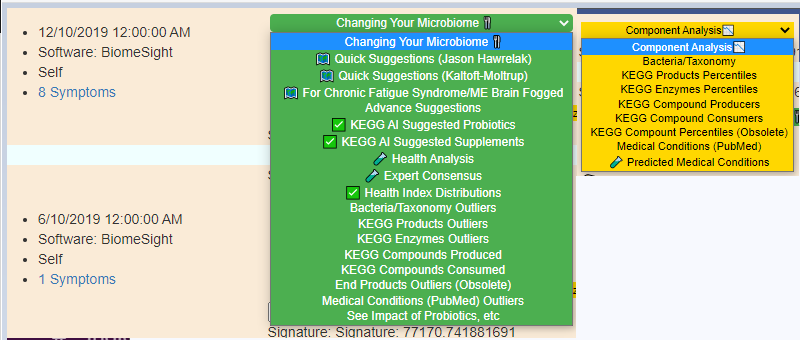
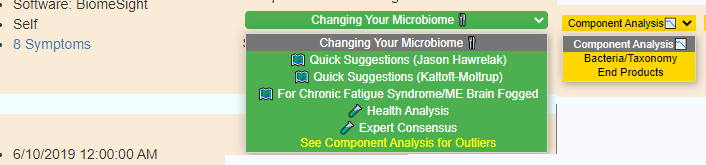
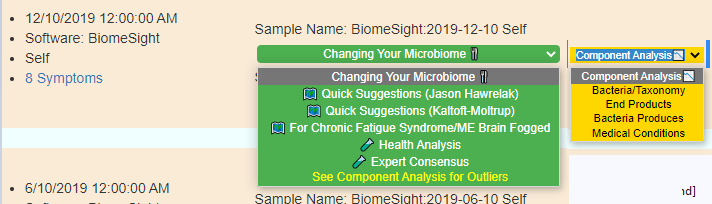
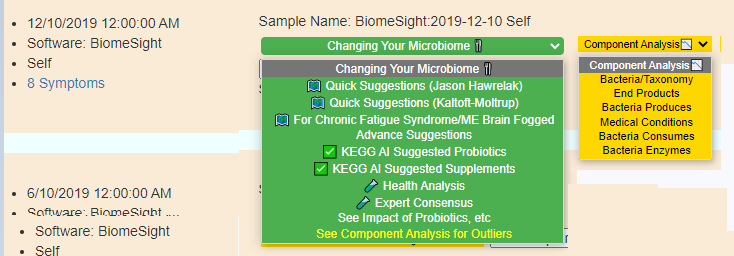
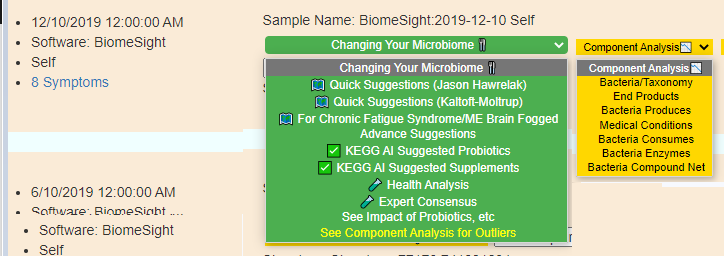
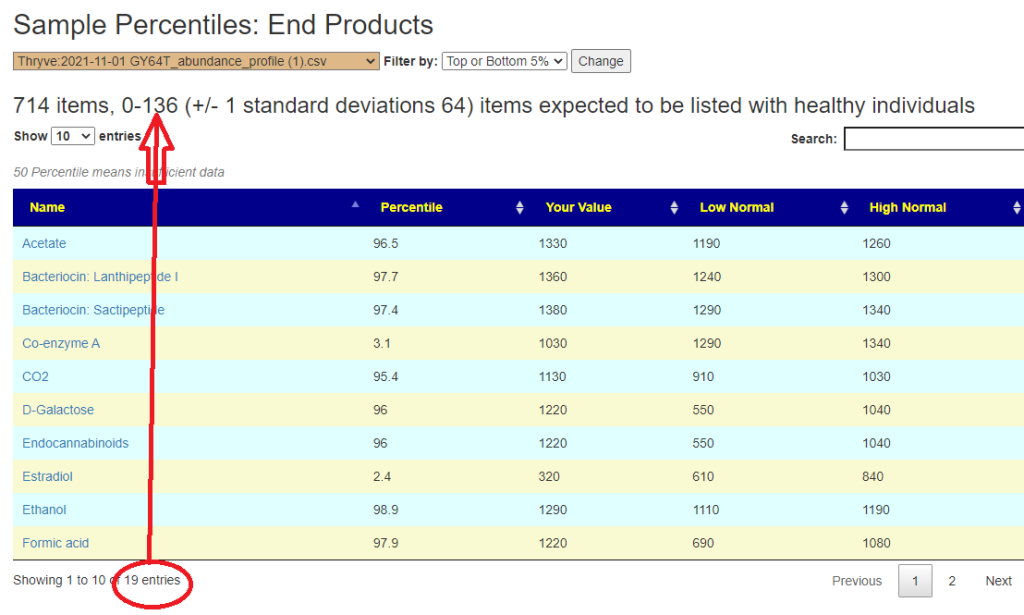
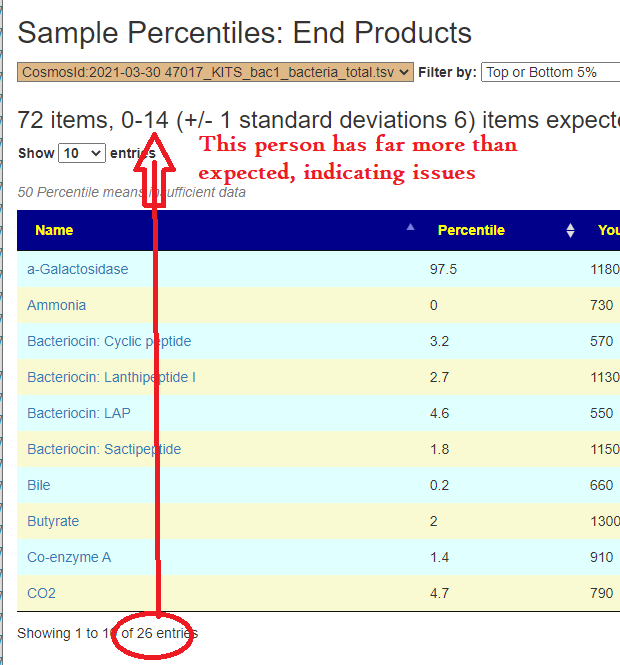
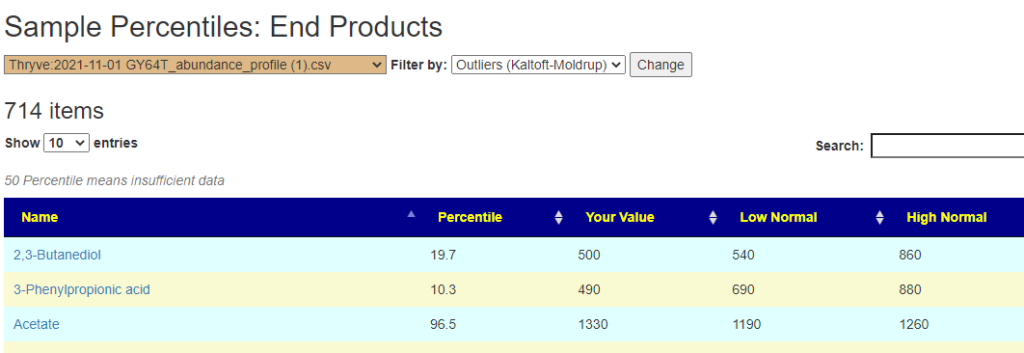
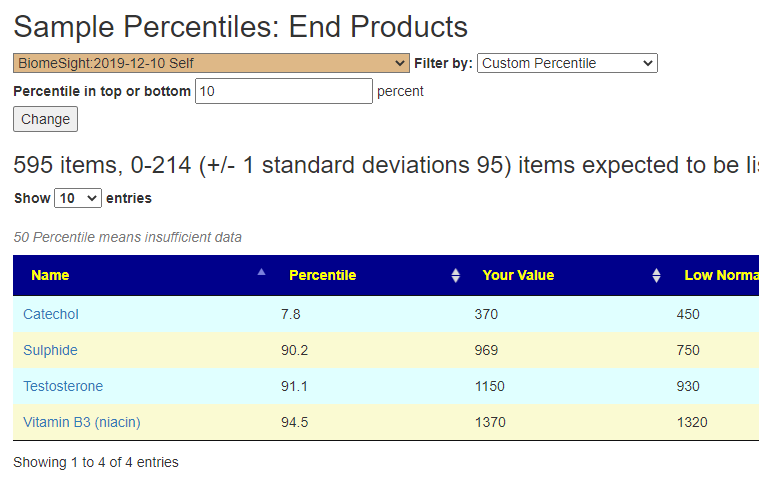
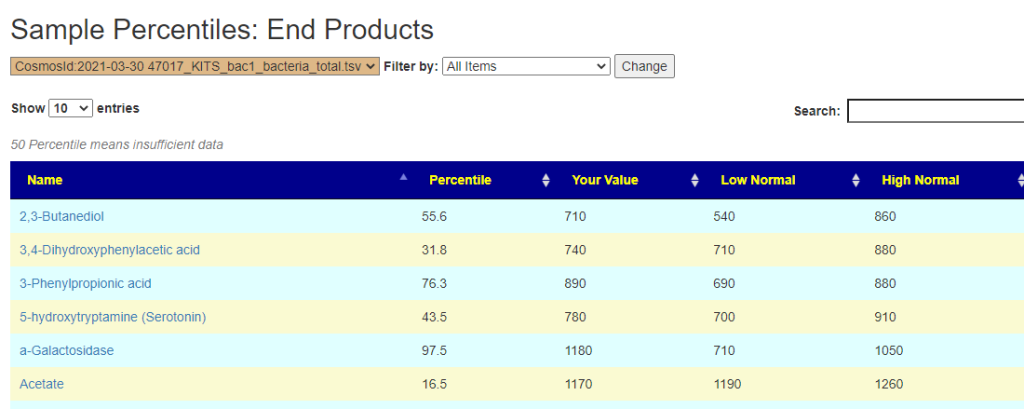
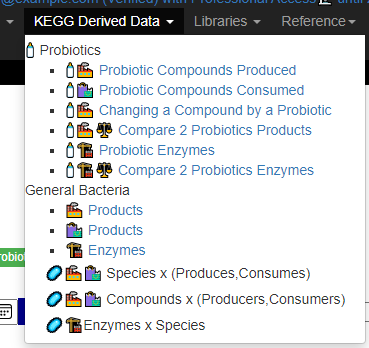
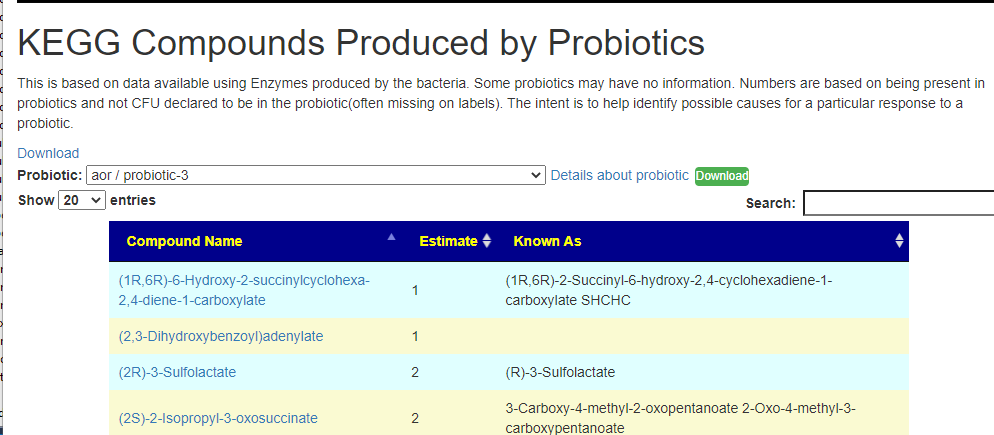
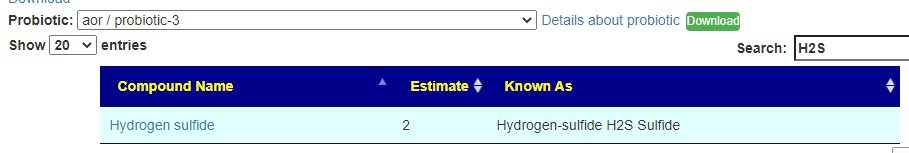
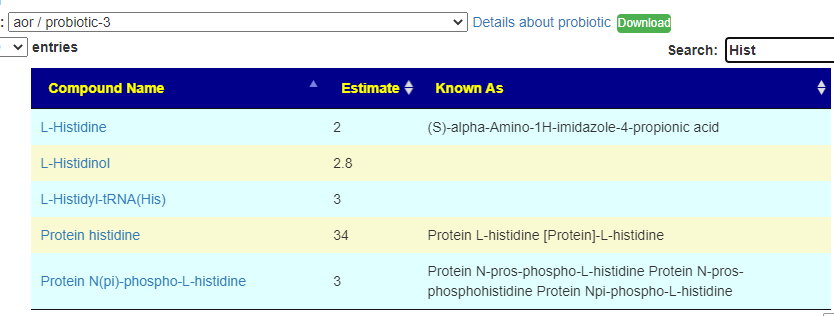
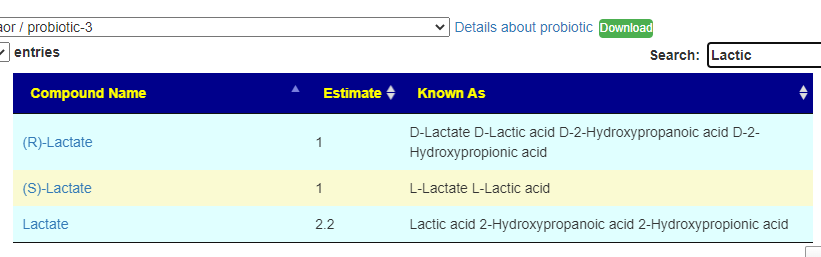

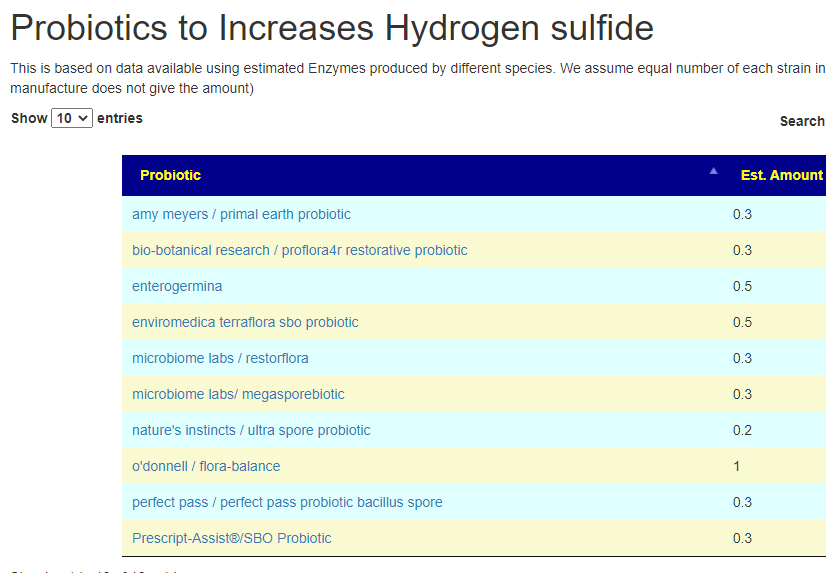
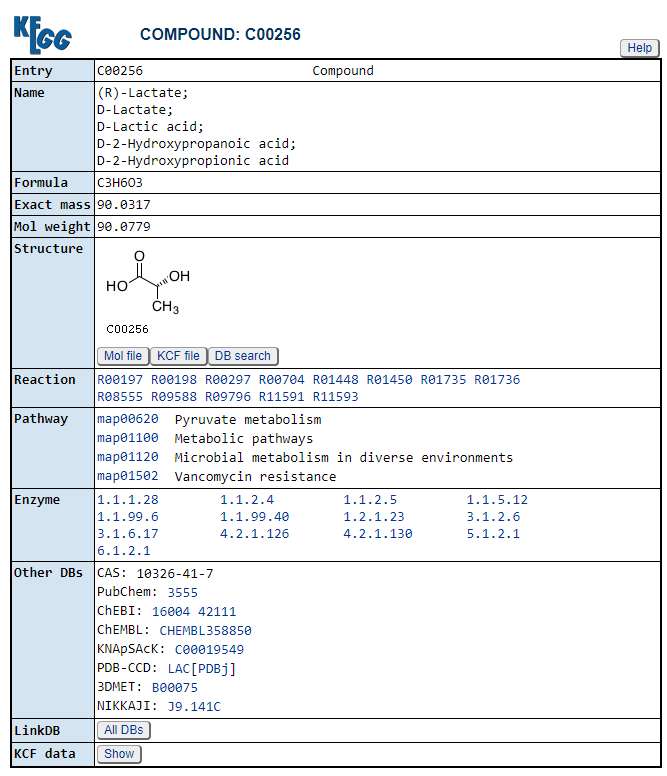
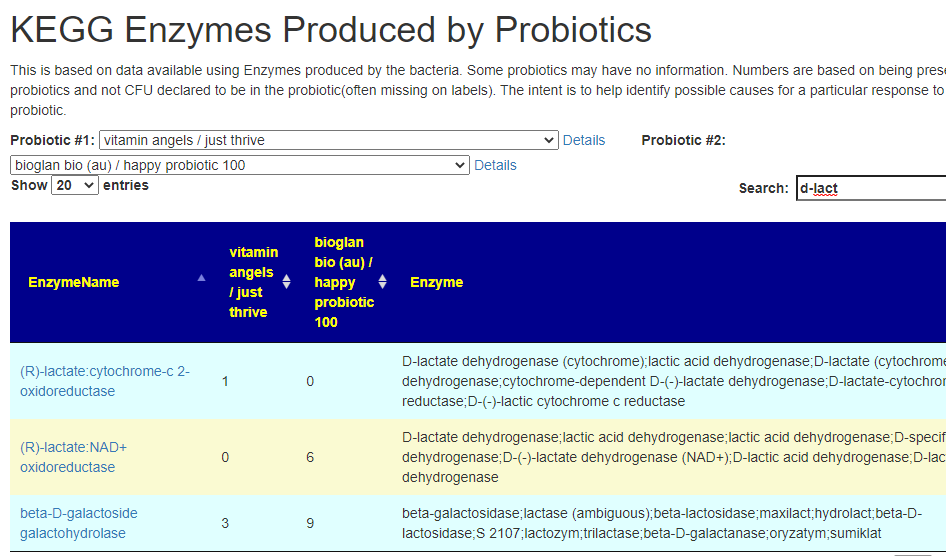
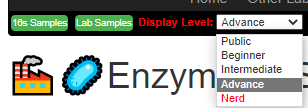
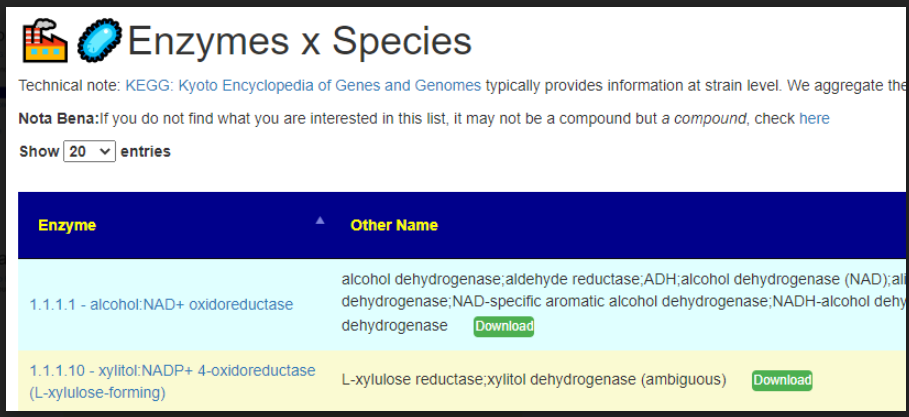
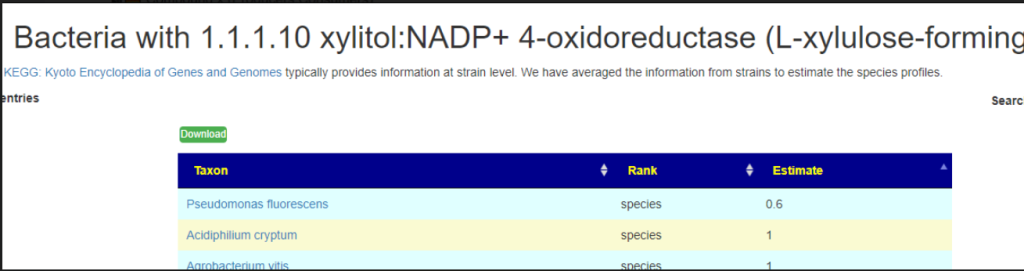
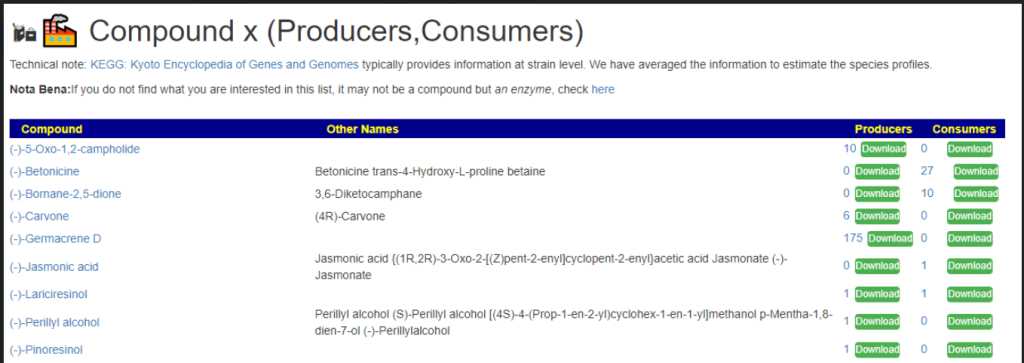
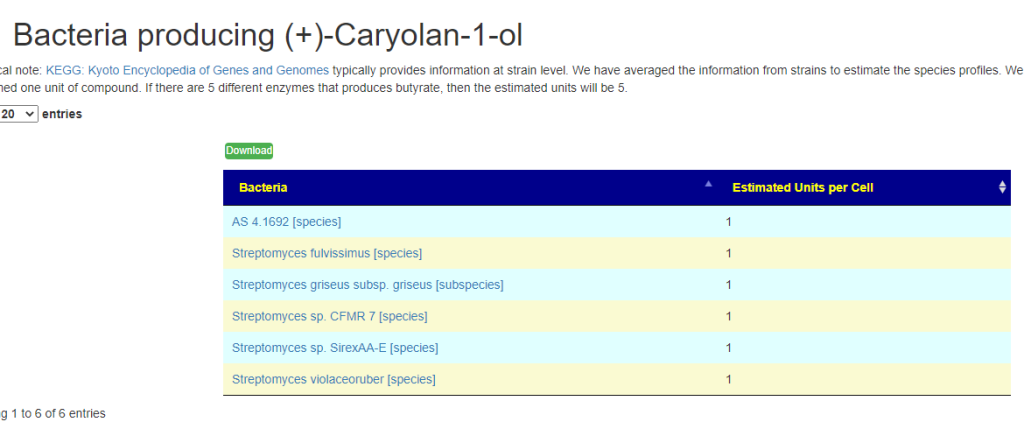
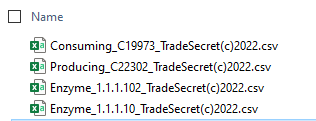
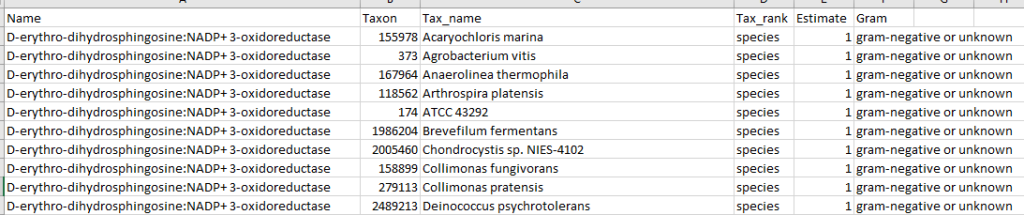
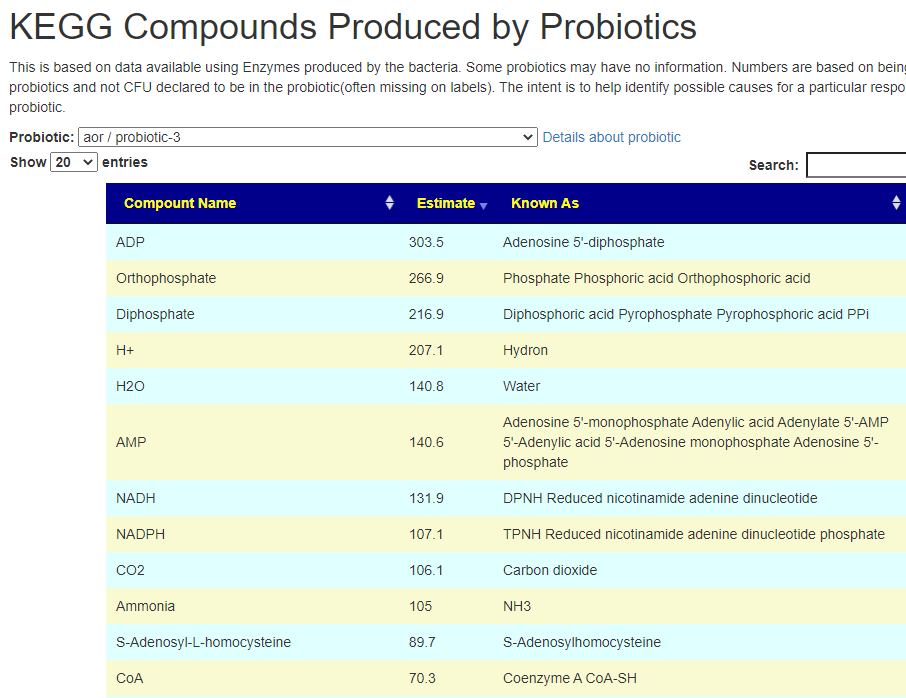
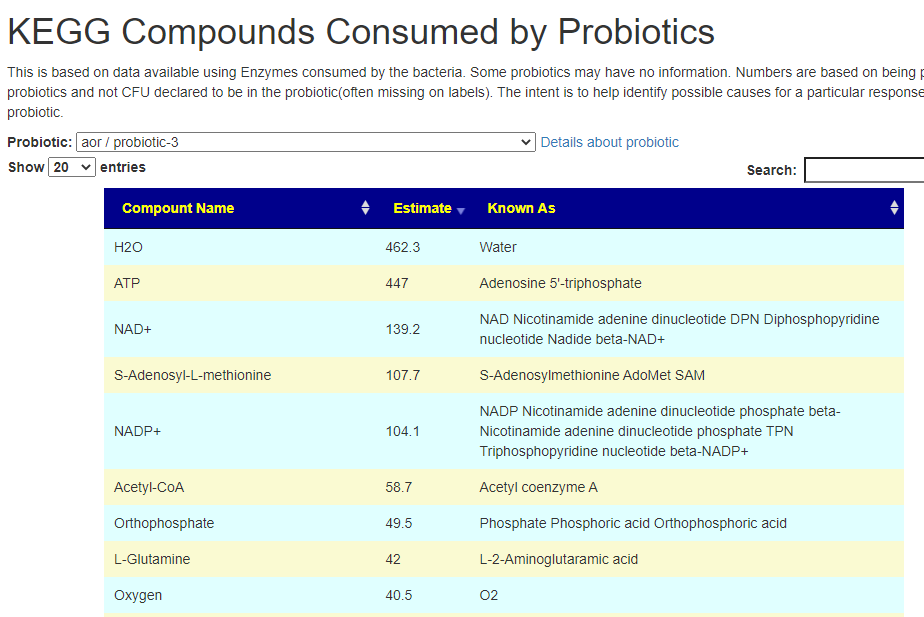
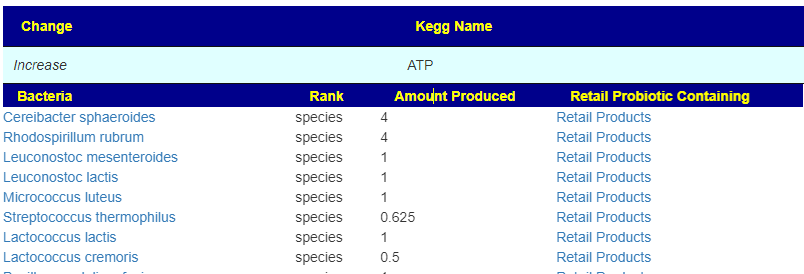
Recent Comments