I just pushed an update that included features requested by a reader. The main items are:
- Ability to enter symptoms when you do a test (“Pending Sample”)
- Ability to copy symptoms from one sample to another
- Ability to delete all symptoms for a sample with one click
- Generation of a short list of possible symptoms from your bacteria
All of these options are shown for each sample via the dropdown:
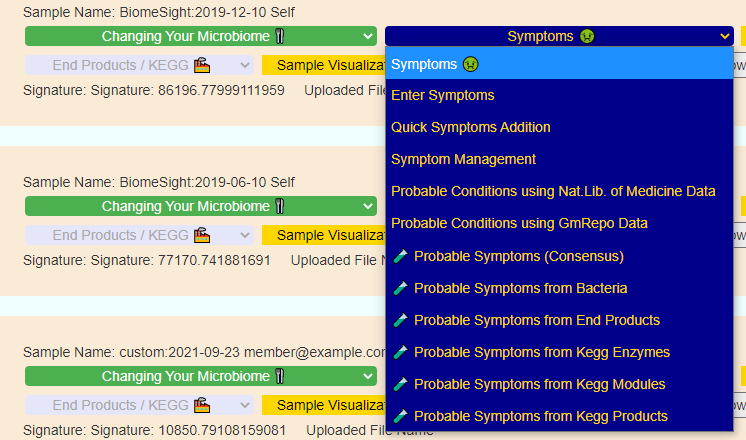
Entering Symptoms
This has had one minor change, a new choice appears, “Pending Sample”. It allows you to enter symptoms when you do the sample (instead of trying to remember them 4 weeks later). Also two buttons are added to make status easier. Remember to use the Search box to filter
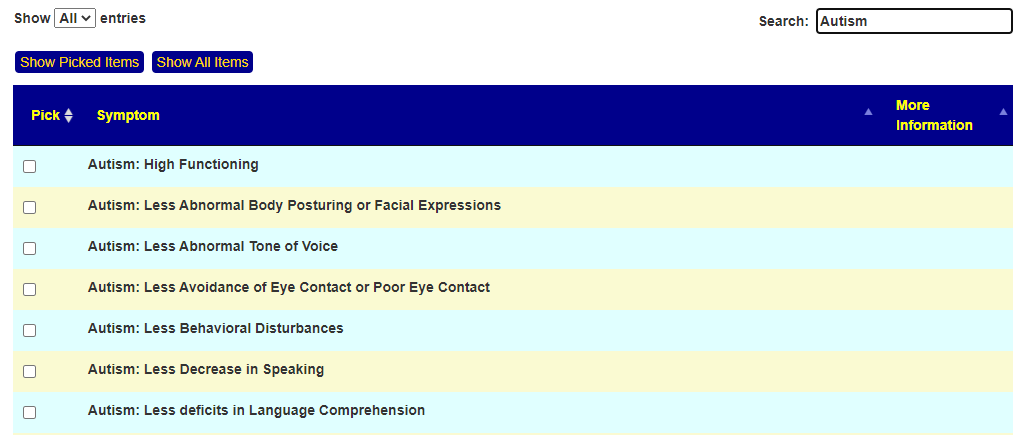
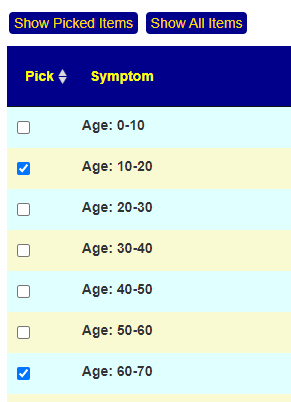
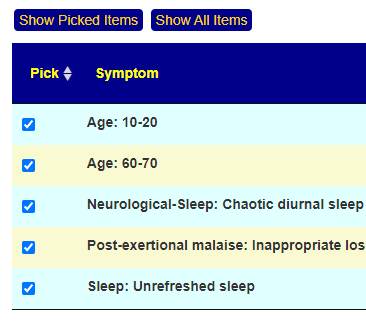
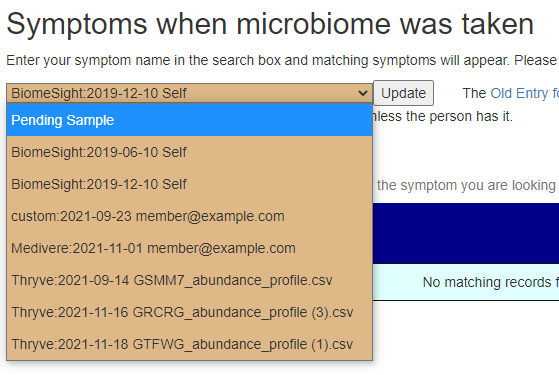
Quick Symptoms Additions
This takes your forecast symptoms with sufficient significance, removes any symptoms already entered, then show symptoms to consider.
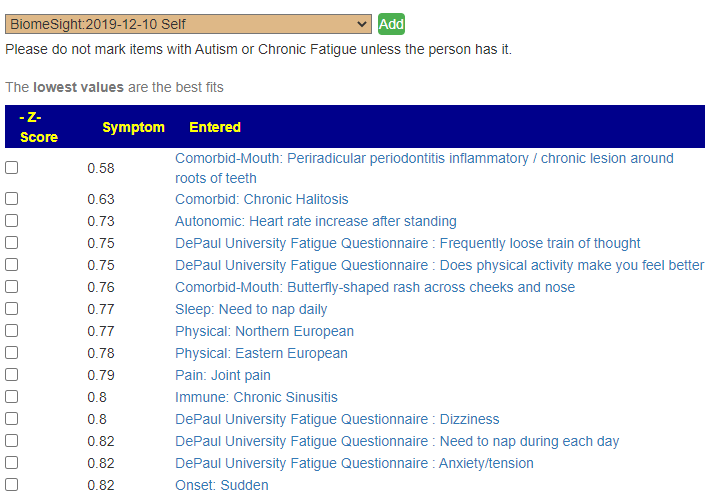
If you check a few and click [Add]
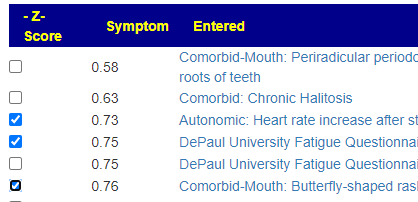
These items will disappear from this list.
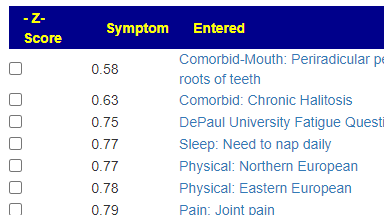
Symptoms Management
This allows you to copy symptoms between samples (for example, the same sample may be processed by multiple labs). Just select the sample you wish to copy from and click [Copy]
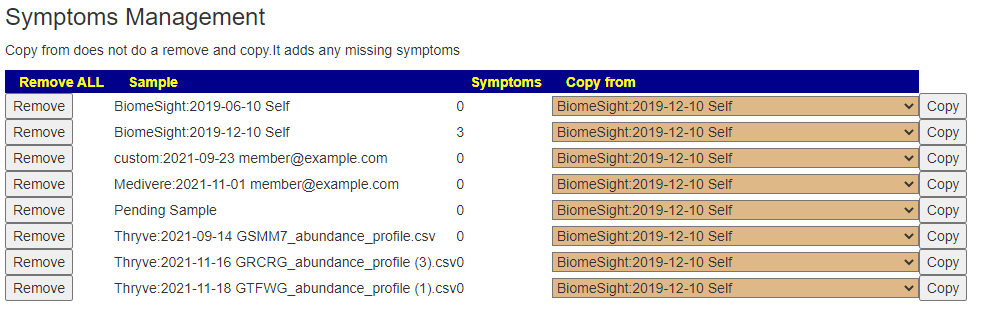
If you realized that you made a mistake, you do not have to uncheck item by item. you can single click all of the items.
Addendum
The algorithm for predicting symptoms has been revised (hopefully improved). There may be a further change, have some complex modelling to add. Also the ability to change from sample to sample has been added
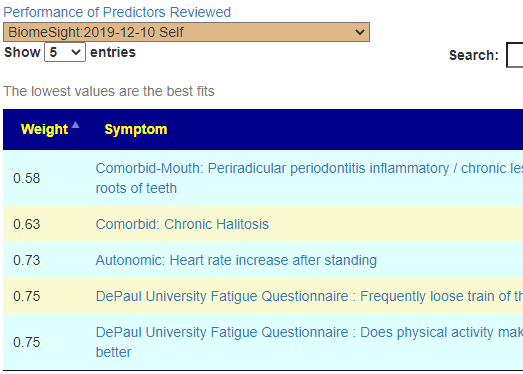
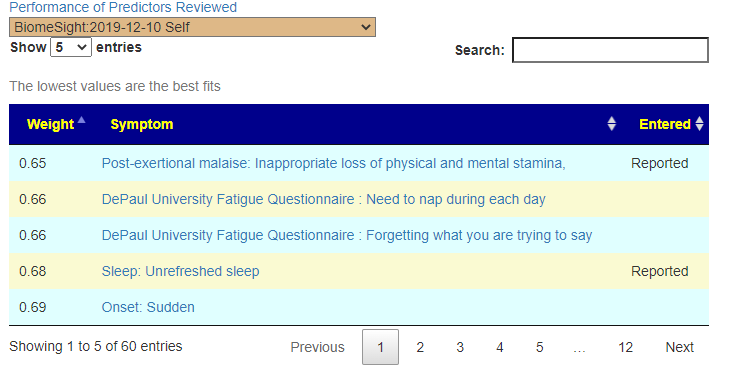
Recent Comments