A reader sent me this email (actually another one did too). The issue was fixed but not in the obvious way:
This was actually a coding error, the checkbox should not be there. To do what the user intended:
Now to pick bacteria for KEGG Vectors
Below is the revised page fixing the problem. Notice the RED RECTANGLE
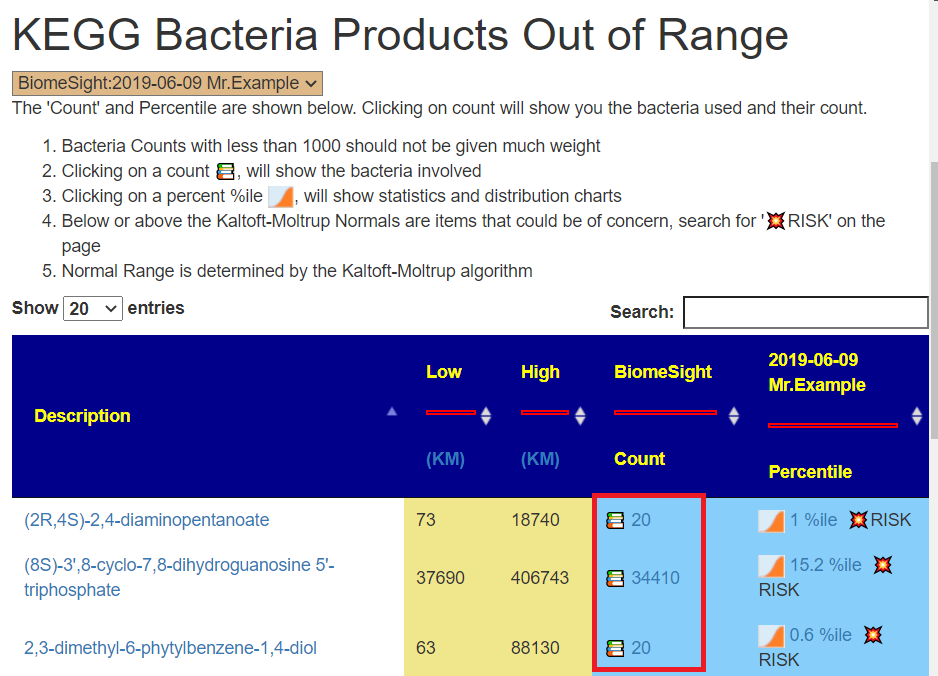
Clicking this will take you to the page listing the bacteria for this item, example below
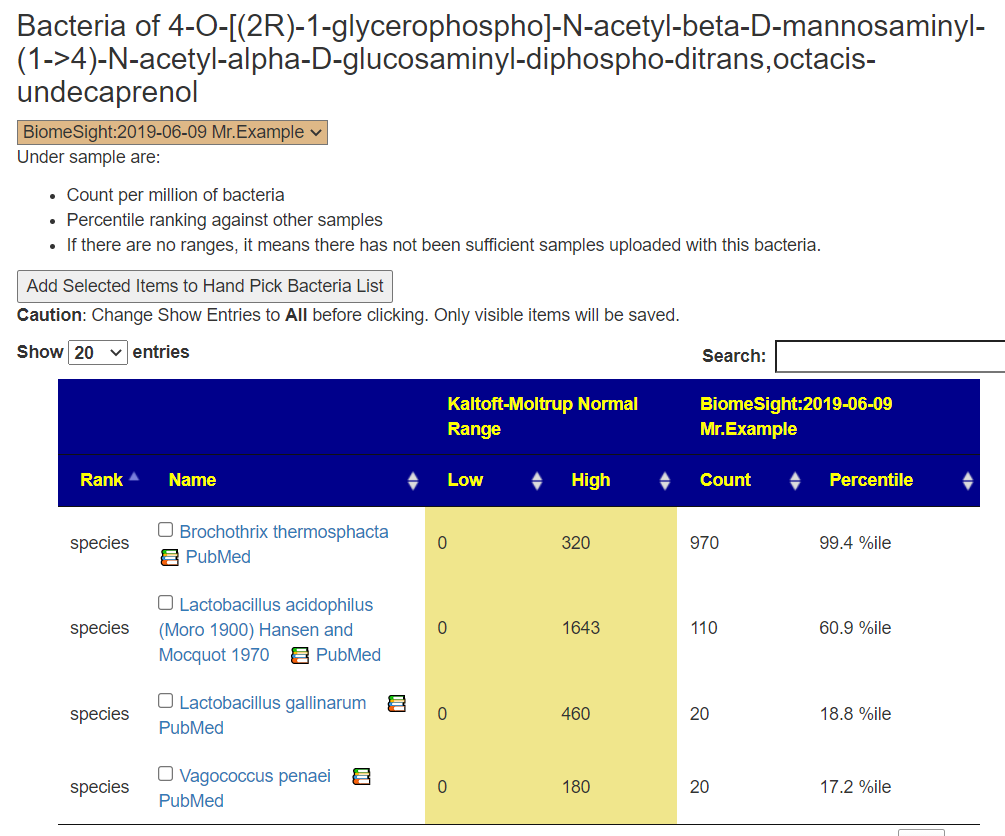
On this page the checkboxes work. You see all of the bacteria associated that you have and thus can target the specific one (likely Brochothrix thermosphacta that is running well above the top of the normal range) that is causing the KEGG Vector (Product, Enzyme, Module) to be of concern.
Recent Comments