The following is intended to allow a non-programmer to try out the API.
- Install POSTMAN (download from here) https://www.postman.com/downloads/
- If you have been granted a trial key, create a query as shown below
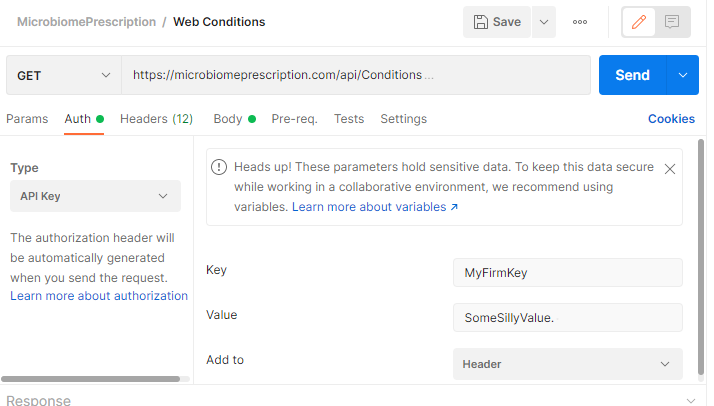
3. Click Send. The data will appear.
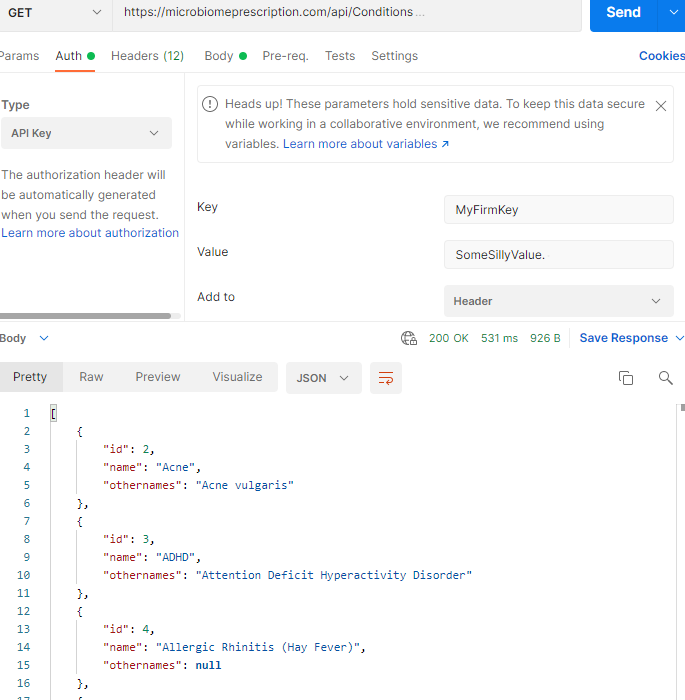
4. If the item is a GET, then you can just type paste the link into your browser, you will likely be prompted to download
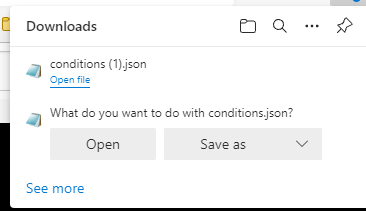
POSTS
For posts, it becomes more nerdy, you have to encode into JSON the data that is being uploaded.
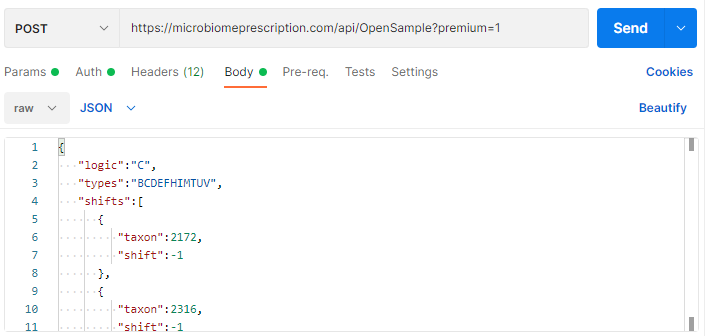
Recent Comments