Rose Walbrugh and I are proud to announce one click sending of data from BiomeSight.com based in the UK to MicrobiomePrescription.com. After you get your BiomeSight data processed, you can send the data across without needing to download and upload. You will be sent an email with an automatic login link (no more making up and remembering passwords!).
How to Do It and get Expert System Suggestion
Log in to Biomesight then on left Menu:
- Click Third Part App
- Click Microbiome Prescription
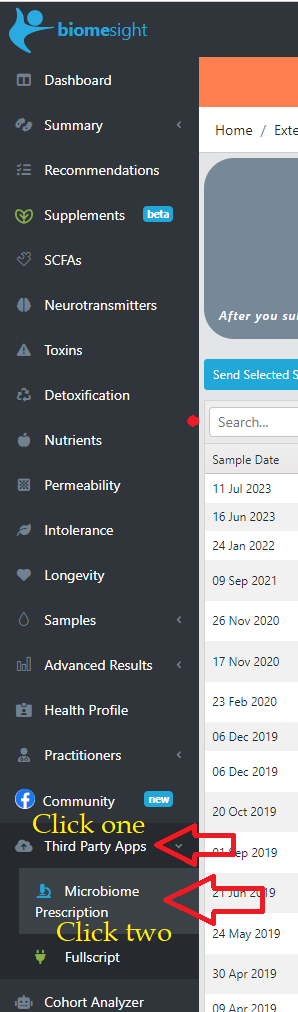
Find the sample that you wish to send:
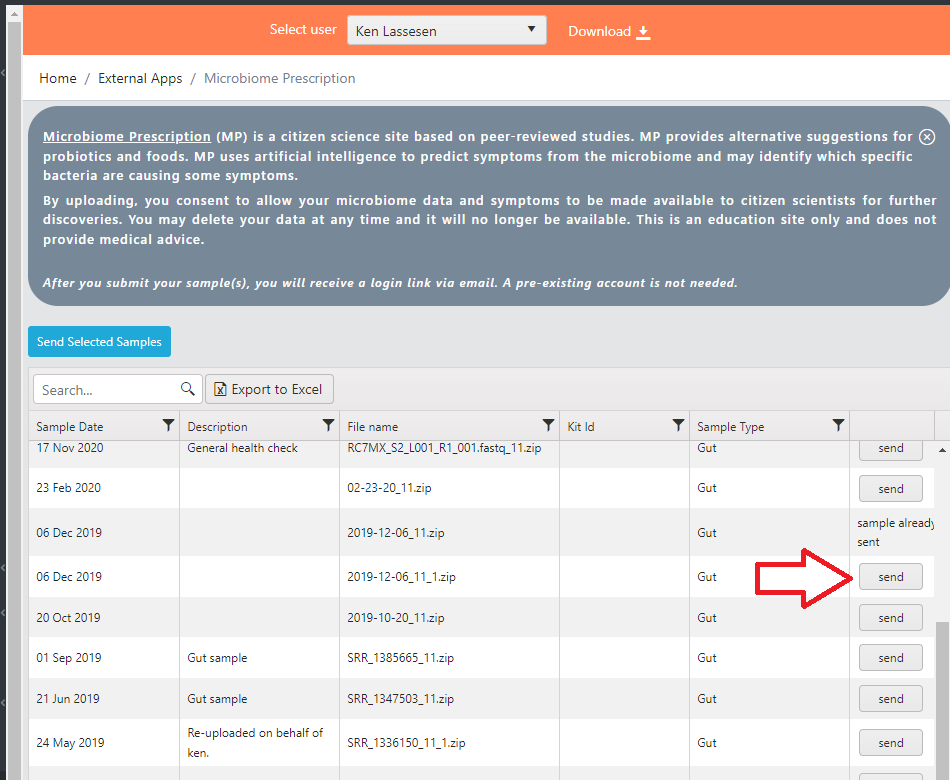
If you need to RESEND sample, see the bottom — there is an alternative way. A rotating circle will appear
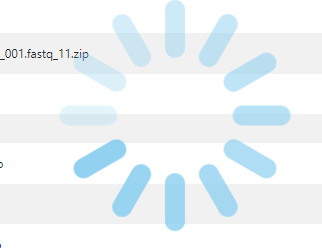
When Complete, you will see this shown
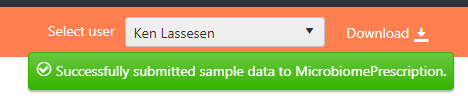
Check your email. You should get one like below (it is sent to the email used by biomesight)
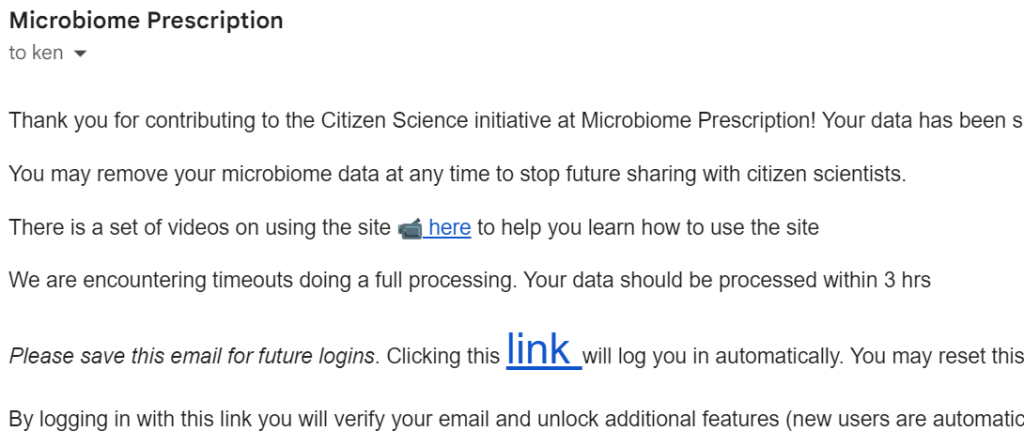
Click Link. You should see a page like below
Updated to 2025 Changes
This will land you on the SIMPLE UI ANALYSIS page. This is an extract of the older tools that are still accessible if you click [Old UI]
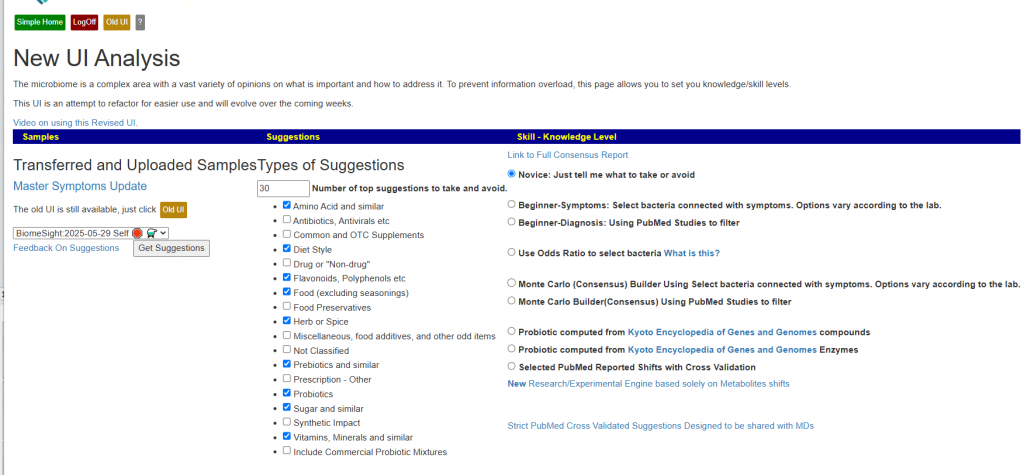
The recommended approach is to click on [Beginner-Symptoms] which will update the page like shown below.
On the left is a scrolling list of predicted symptoms based on your sample using some 4000 other samples uploaded. Check the items that apply to you.
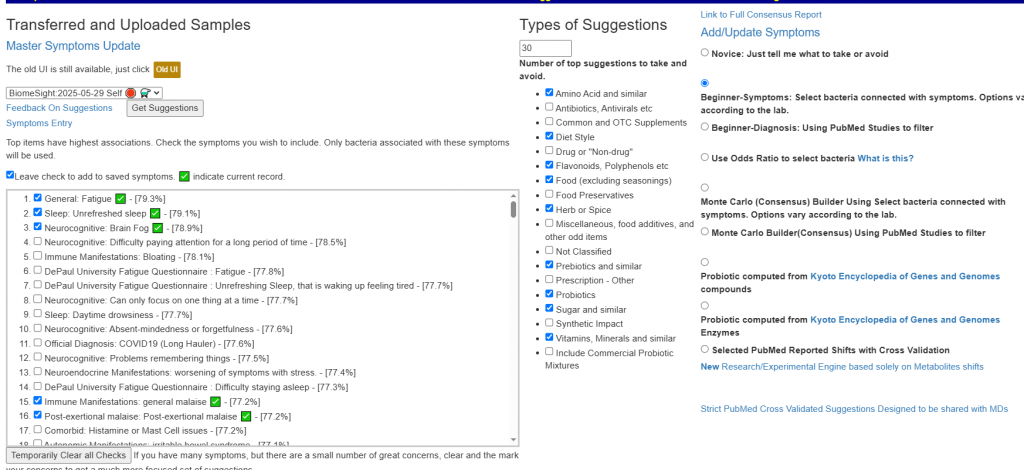
Why Checking Helps?
Depending on your test, you may have between 300 and 3000 bacteria. We want to identify the bacteria that are statistically associated to your symptoms. That is the bacteria causing the symptoms and not bacteria that may be out of range and likely just “noise”. The default [Novice] uses all bacteria out of range and typically give less targeted suggestion. You want to correct the bacteria that matters.
Check the types of suggestions you want made. If you are taking any prescription drugs, you likely want to include those. Some drugs will cause shifts in bacteria and the computation will indicate if they help or hurt you.
Then click Get Suggestions. After a few minutes of calculation (over 8 million pieces of information is evaluated), a page like this will appear with with short lists of key items to take or avoid.
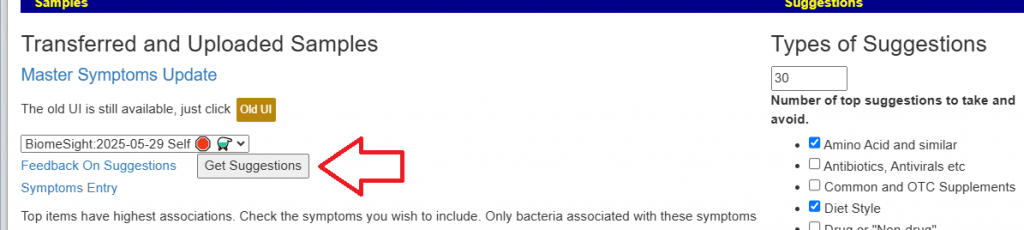
Click on my Profile and then click “Just give me suggestion”
You will get a list of symptoms that are being used and the bacteria identified as being significant. Suggestions will only use these.
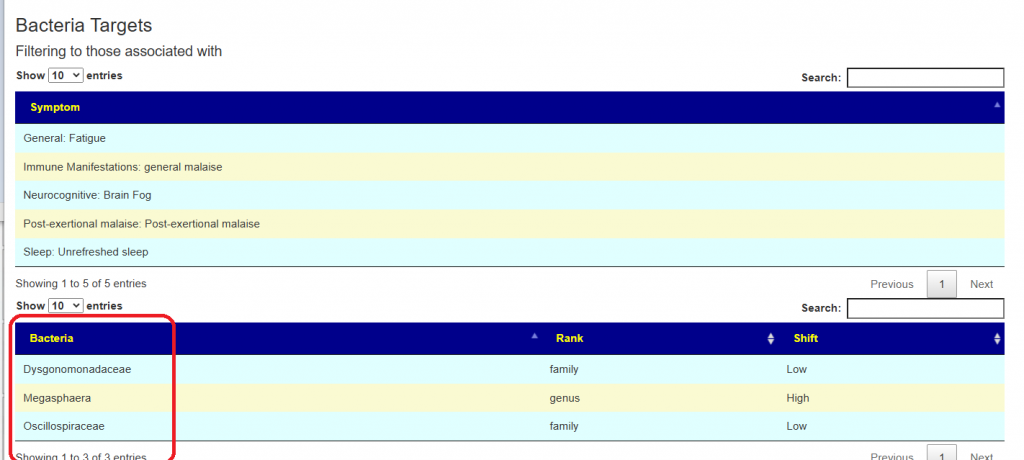
Using Novice will list all out of range, 46 target bacteria instead of 3.
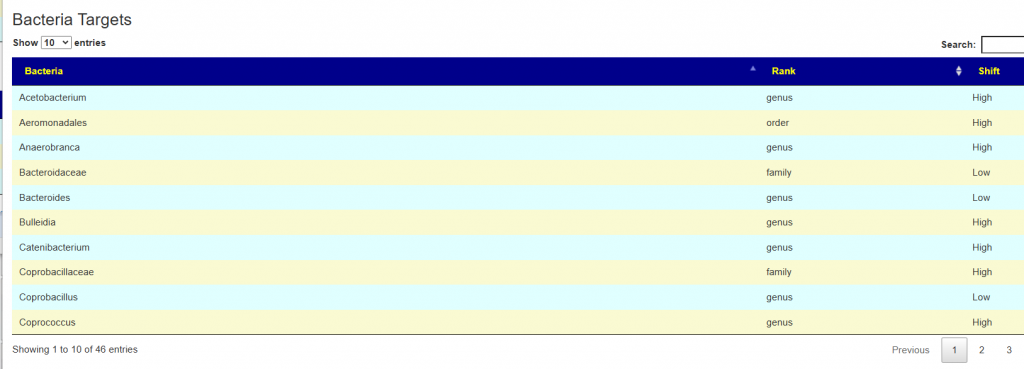
Compact Suggestions
The number of items shown depends on the number that you requested. Weight is NOT how well things work (we do not have data to compare items), but the confidence it will cause a desired change (based on the number of studies showing the desired changes).
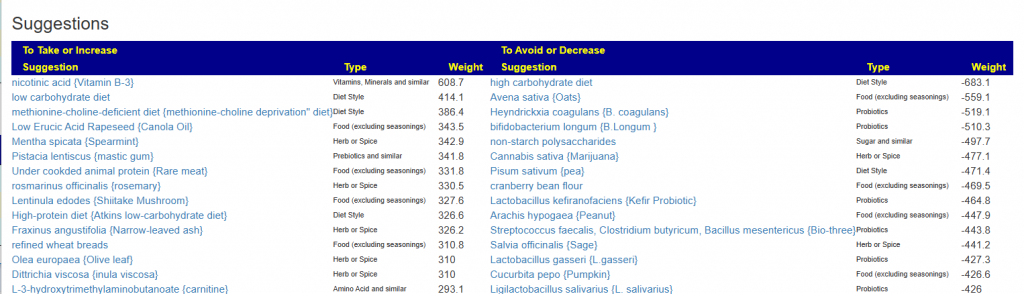
Digging Deeper
No one really knows how to correct dysbiosis. There is too much data (huge volumes) and sparse data (many things we have no data on). The safest approach is to do what every report says to take and avoid as much as possible on items to avoid.
At the top of this report are three links:
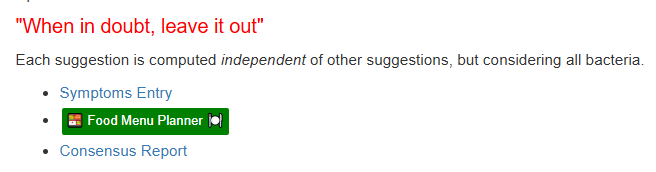
Further down the page is an option to ask some of the free AI sites what they would suggest. They is also a link to just get probiotics.
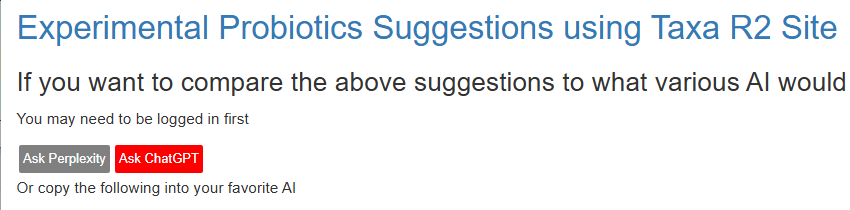
Consensus Suggestions
The above computations uses several different models of the microbiome. You can see what they agree about or disagree about on this page.
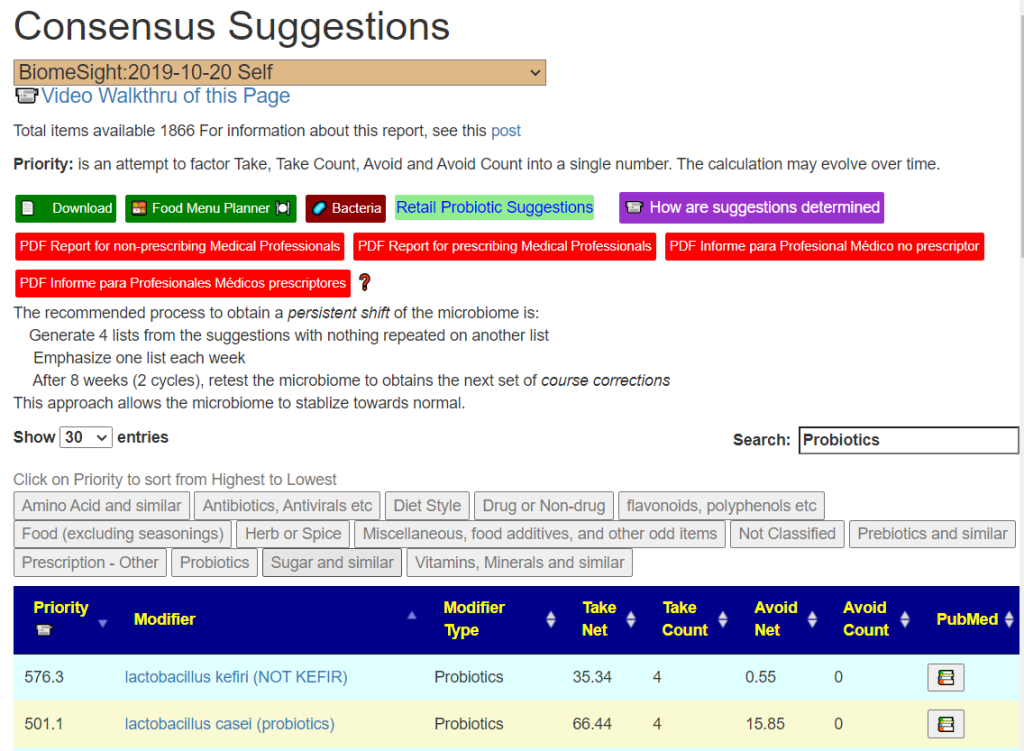
If you click the “books” on the right, you will see the precise logic used with links to clinical studies.
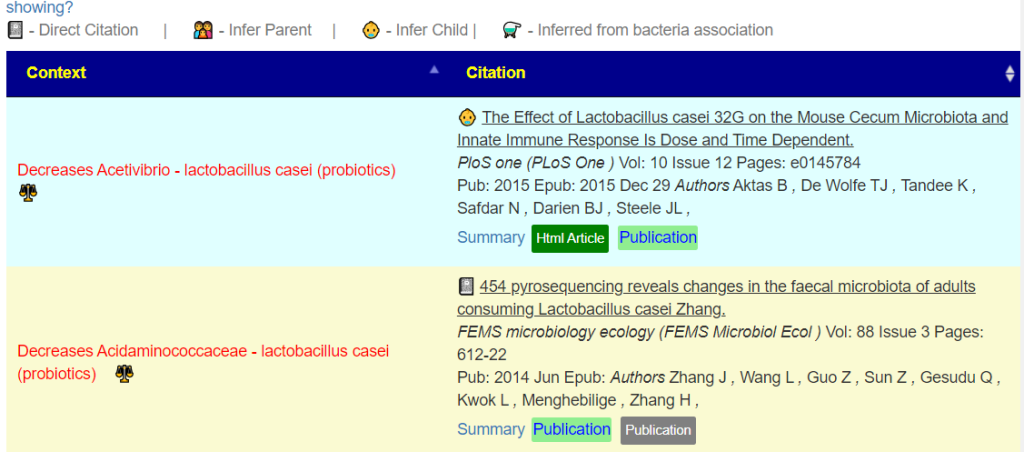
Food Menu Planner
This takes you to a sister site. All of the nutrients are transferred there and it uses a massive database of nutrients in different foods from around the world.
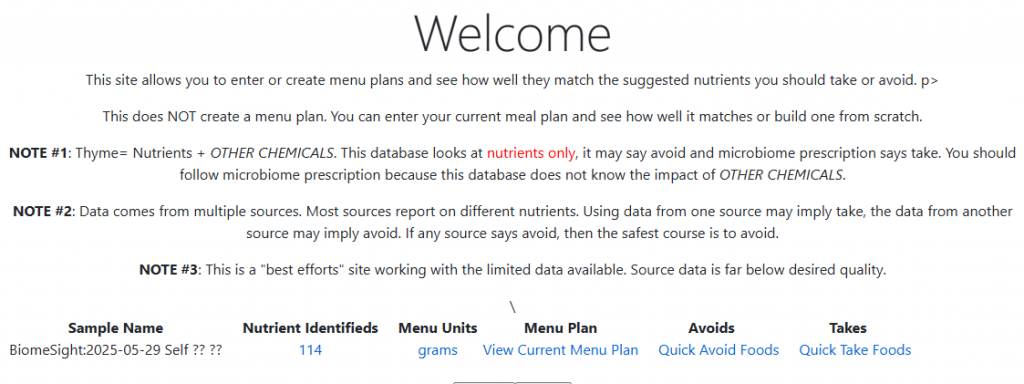
Clicking on Nutrients will show you the nutrients identified. Studies often use extracts and not foods. Most people have no idea of what foods contains what. Look at the list below!
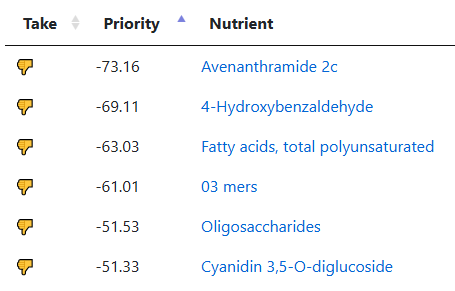
Clicking on Takes will translate these into foods — balancing the to take and to avoid nutrients
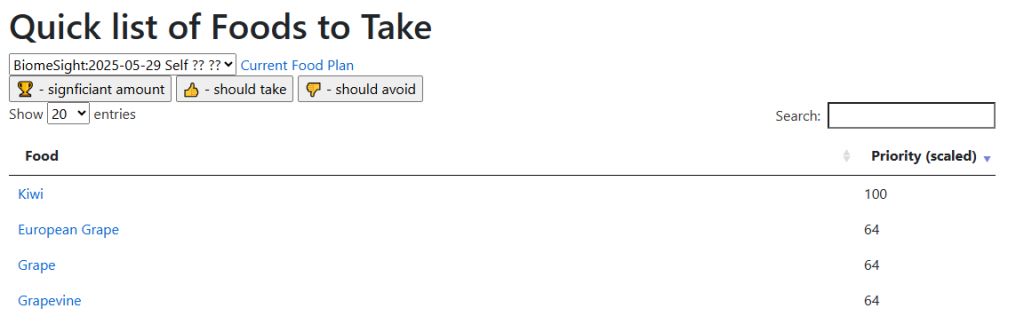
Clicking on Avoids will translate these into foods — balancing the to take and to avoid nutrients. You will not find any studies on the microbiome impact of KIT-KAT….
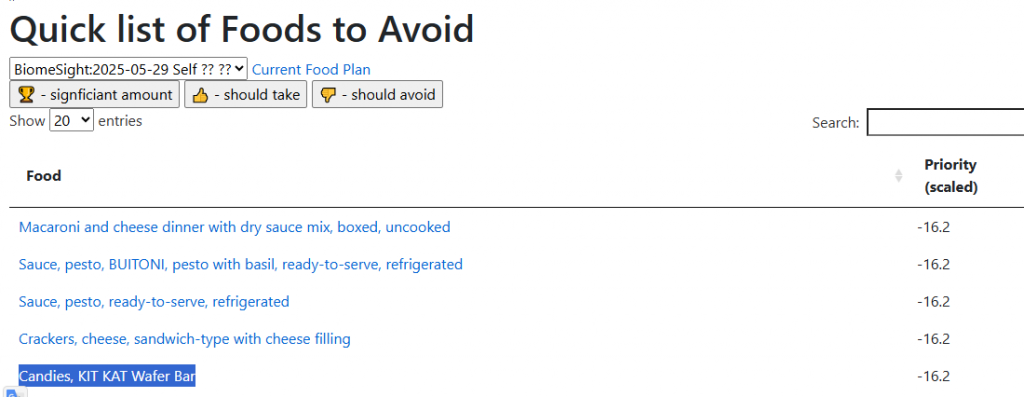
Using AI Models
Just clicking the link sends the question to the AI (the question is also shown, so you can copy and paste the text into other AIs). Examples below.
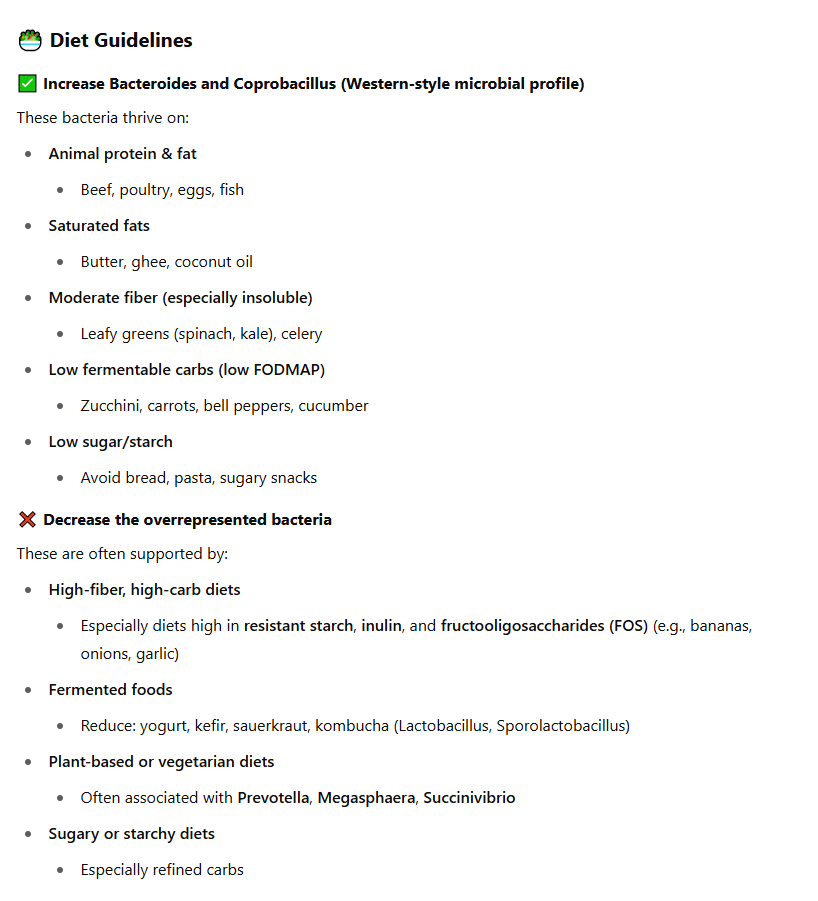
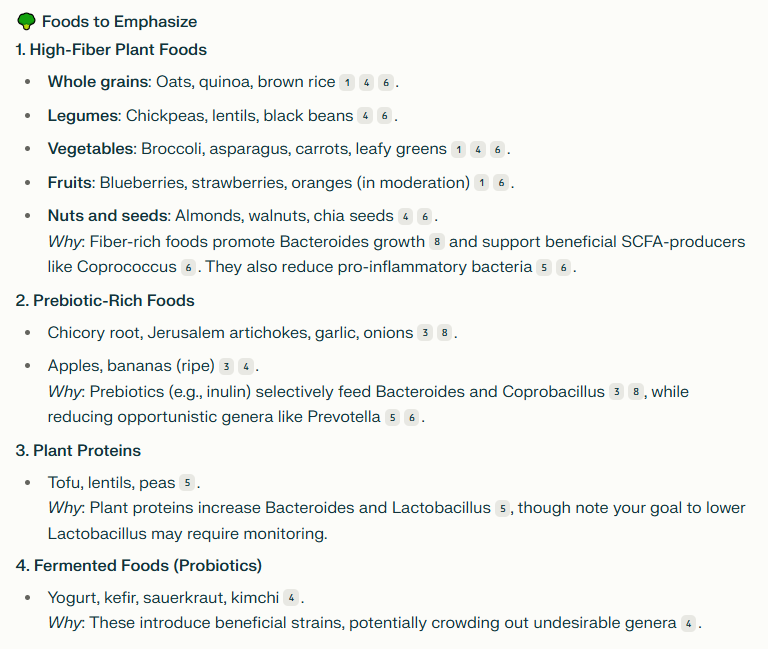
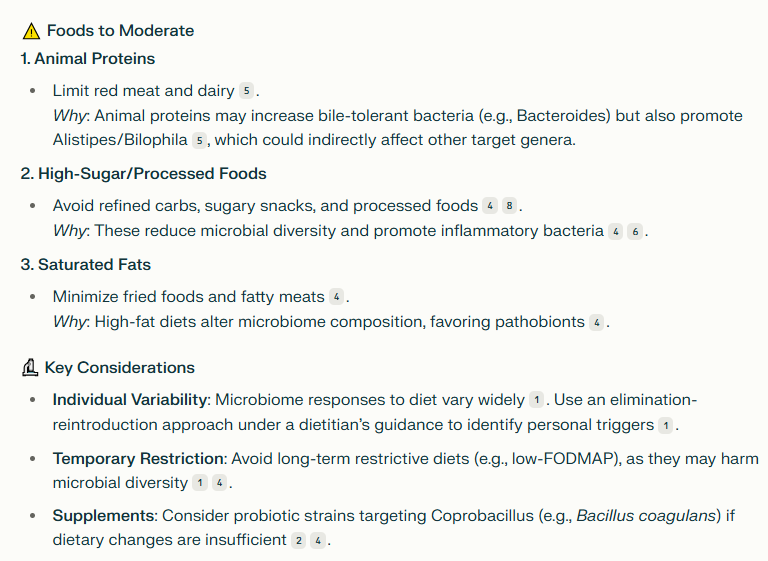
R2 Probiotics
This is a new novel approach. Just click will send the data to another sister site that will attempt to compute the best probiotics — not based on studies, but based on what was seen with a healthy population of 1000 individuals.
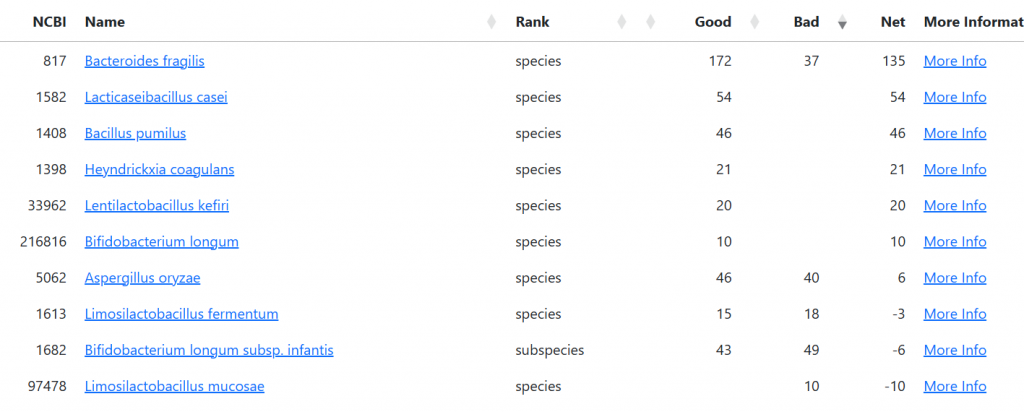
This resource is atypical because it will identify probiotics that may be counter indicated on other suggestions. Remember the key concept: Take what everyone agrees upon! It is the safest option in the face of uncertain limited data.
DISCOUNT CODE
As part of this celebration, a discount code “MICRO” is offered on BiomeSight services. This results in £60 off, which brings the price down to £89 per kit ($110). Local USA fulfillment is now setup. Expedited 2 day delivery at £4.95.
Resend Sample
From Biomesight Support:
To be clear, there’s 2 ways to send it – on the row itself, the button will not be available it was sent already. But you can also do it by selecting the rows and using an alternative button that will send it again regardless. The screenshot below shows both.
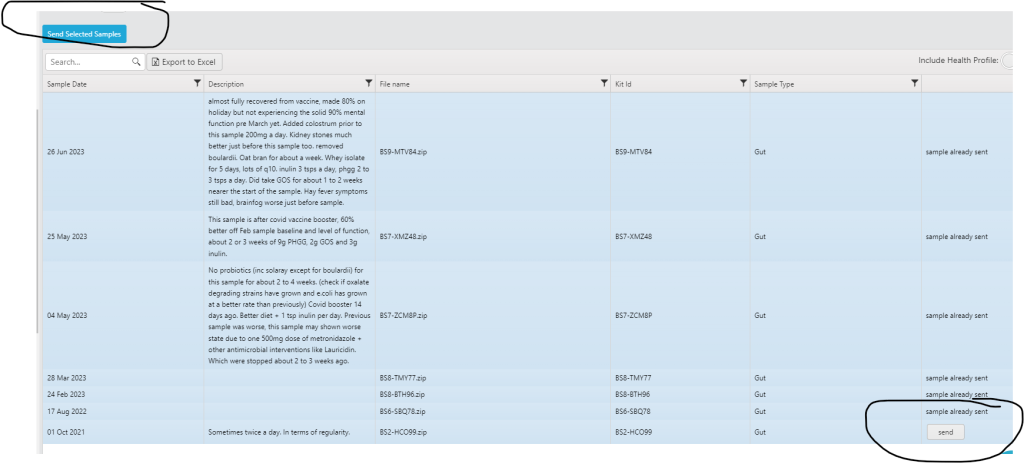
New Feature
After transferring the data you will get two emails. One to log into the site. The second is a PDF analysis with suggestions and literature supporting the suggestions.
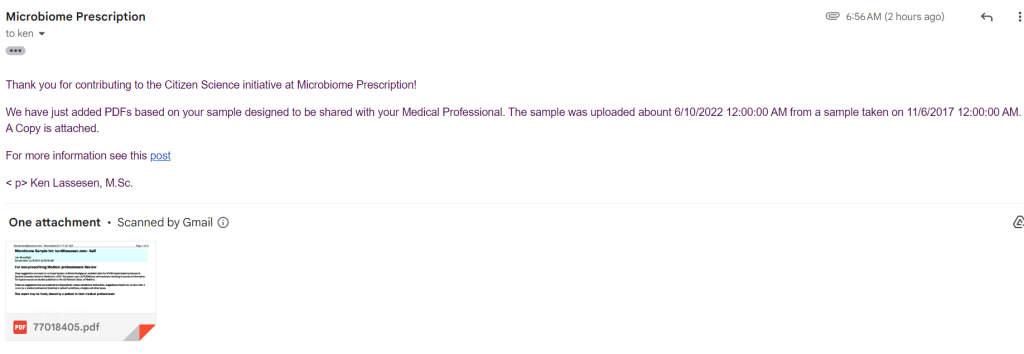
Bottom Line
Microbiome Prescription is dedicated to working with labs to enrich user experience and knowledge. BiomeSight has stepped up to the plate for cooperation and win-win attitude.
How do I upload from BiomeSight, when I didn’t notice the discount code before I ordered my kit? I.e. my kit was just purchased without any discount codes. Thanks.
See https://www.youtube.com/watch?v=TwYeVeR0eQE